-
-
Call: 801-263-2700
How to Adjust MM3 Latch
How to adjust the Command Access MM3 Latch
Steps to adjusting the MM3 latch adjustment ("Push-to-Set") are quick and easy with no tools needed, but an assistant can be helpful.
Reasons to adjust the MM3 are:
- Push-pad isn't sitting correctly - is retracted with the lodge bolt hanging out
- Push-pad is loose and there is movement
MM3 Adjustment:
1. Press the push-pad in with your hands and hold it to the new and desired location.
2. Have assistant apply power (while you are still holding the push pad) and wait for a series of 6 beeps.
3. Wait for 6 beeps to finish, let go of the push-pad.
4. Have your assistant release the power & push-pad will re-fire and set in its new location without anymore movement.
MM3 Diagnostics:
2 Continuous Beeps = Over-voltage, over 31V.
- Readjust your power supply to the operating range which is between 22 – 30V.
3 Continuous Beeps = Under-voltage, under 20V.
- Readjust your power supply to the operating range which is between 22 – 30V.
5 Continuous Beeps = Forced release (push-pad has been knocked out of place).
- Device will automatically re-fire.
6 Continuous Beeps = Unplugged/Switch wires are not making contact.
- Unplug power.
- Check connection and make sure all wires are connected and pinned correctly.
- Reconnect power.
- Hold push pad down and re-fire to new location.
7 Continuous Beeps = Push pad can’t re-fire due to an obstruction.
- Remove obstruction and make sure push pad moves freely again.
- Hold push pad down until beeping stops.
- Release and re-fire.
We hope these steps help you adjust and diagnose your MM3 module quickly and efficiently.
If you need any further demonstration, please refer to this video on MM3 Adjustment & Diagnostics.
 RSS Feed
RSS Feed
 Add to Favorites
Add to Favorites